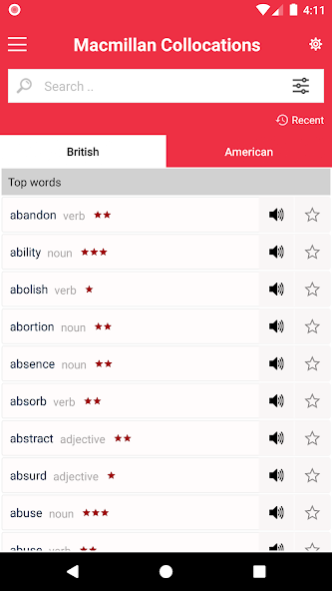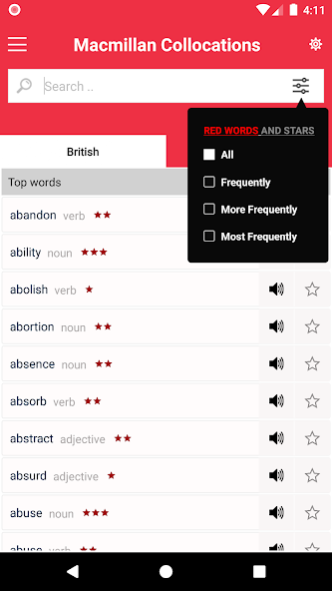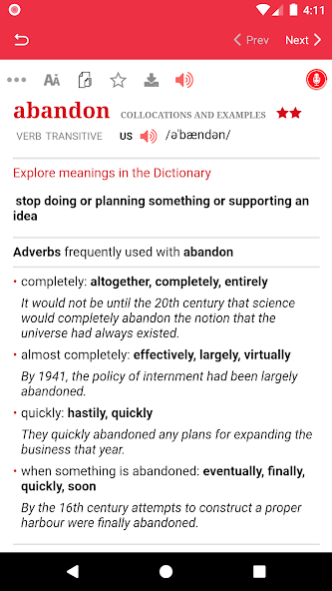Macmillan Collocations Diction 1.0
Free Version
Publisher Description
Collocations are words that are often used together, such as utterly fascinating or concerted effort. They can be difficult to learn because they are not always predictable, and a collocate for one word does not always work as a collocate for a near synonym of that word. For example, we don't say utterly interesting, nor do we say hard effort or voice a worry.
Collocation is a central feature of language and being able to produce natural word combinations is an indication of fluency. Collocation also contributes to meaning. Most common words have more than one meaning, and we use the surrounding context to indicate which meaning is intended. Collocation plays a big part in this process.
The Macmillan Collocations Dictionary was created to help upper intermediate to advanced learners of English write more natural and idiomatic English.
Key features of the Collocations Dictionary include the following:
- Collocations are presented for over 4,500 carefully selected key words
- The content focuses on language learners' productive needs
- Within each entry, collocations are grouped in semantic sets
- Special focus is placed on collocations that are frequent in academic and professional writing
- The content incorporates examples for each semantic set to show how collocations are used in context
- Extra usage boxes are shown with grammatical notes, synonyms and alternative expressions that are frequently used
About Macmillan Collocations Diction
Macmillan Collocations Diction is a free app for Android published in the Teaching & Training Tools list of apps, part of Education.
The company that develops Macmillan Collocations Diction is Jin Studio. The latest version released by its developer is 1.0.
To install Macmillan Collocations Diction on your Android device, just click the green Continue To App button above to start the installation process. The app is listed on our website since 2021-03-27 and was downloaded 2 times. We have already checked if the download link is safe, however for your own protection we recommend that you scan the downloaded app with your antivirus. Your antivirus may detect the Macmillan Collocations Diction as malware as malware if the download link to jin.collocations.english.macmillan is broken.
How to install Macmillan Collocations Diction on your Android device:
- Click on the Continue To App button on our website. This will redirect you to Google Play.
- Once the Macmillan Collocations Diction is shown in the Google Play listing of your Android device, you can start its download and installation. Tap on the Install button located below the search bar and to the right of the app icon.
- A pop-up window with the permissions required by Macmillan Collocations Diction will be shown. Click on Accept to continue the process.
- Macmillan Collocations Diction will be downloaded onto your device, displaying a progress. Once the download completes, the installation will start and you'll get a notification after the installation is finished.